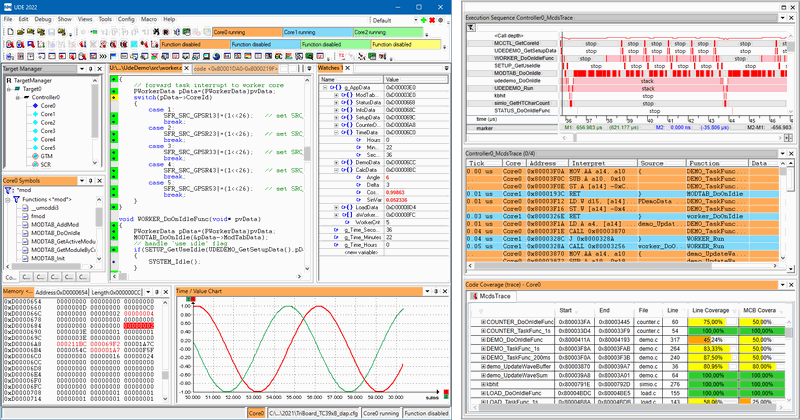UDE® Universal Debug Engine - Debug, Trace & Test Tool for Microcontrollers and Embedded Processors
UDE® Universal Debug Engine is the powerful development tool for debugging, tracing, and testing embedded software for a wide range of multicore SoCs and microcontrollers. UDE® combines a comprehensive feature set for high-level language and assembler-level debugging, run-time observation, system visualization, and system-level analysis with efficiency and ease of use. In addition, the UDE® provides extensive capabilities for test automation, in-system FLASH programming, support for a wide range of real-time operating systems, AUTOSAR software development, and more.
- Cross-debugging of embedded software on microcontroller hardware, embedded processors, and virtual prototypes
- Integrated Flash programming tool
- Real-time observation of application data
- Advanced visualization of application data
MultiCore Debugging
UDE® offers a modern and easy-to-use user interface that provides a system-centric view rather than a core-centric view of the multi-core system. The user interface provides a comprehensive and clear view of the entire system or, optionally, of selected parts.
- All cores are visible in a single common user interface
- Core specific colors for windows and toolbar controls
- Multi-Core Run Control for debug synchronization
- Multi-Core / Multi-Program Loader for loading program binaries and managing debug information
- Support for homogeneous and heterogeneous multi-core systems including special cores (e.g. GTM, PPU, SCRM, HSM, PPU, eTPU, etc.)
MultiCore Trace
UDE® offers advanced functions for non-intrusive debugging, testing and run-time analysis based on recorded trace information provided by on-chip trace systems of various microcontrollers and embedded processors.
- Precise and time-exact reconstruction of the program flow.
- Advanced visualization and analyzing functions
- Non-intrusive Code Coverage
- Support for different trace sources / on-chip trace systems
- Support for various trace interfaces
Debug & Test Automation
The UDE® Object Model is an open and flexible software API for scripting, debugging and test automation. The UDE® Object Model is included as part of every UDE® base license (no additional costs).
UDE® Object Model for scripting
- Not tied to a specific scripting language.
- No proprietary script language.
- Use of the scripting language of your choice.
- Support for: Python, PowerShell, JavaScript, Perl, VisualBasic, C#, C++, etc.
UDE® Object Model for seamless tool integration
UDE® Object Model allows a seamless tool integration with 3rd party tools. Several commercial test tool vendors have been successfully adapting the UDE® Object Model for direct access to the embedded target system for years.
HLL & Compiler Support
UDE® provides comprehensive functions for high-Level language (HLL) debugging and debugging of assembly code.
- Support for C, C++, Rust
- Support for device specific assembler languages
- Syntax highlighting
- Mixed Mode feature
- Support for all major cross compilers: HighTec/GNU, Tasking, Keil, Arm®, Wind River®, Green Hills®, etc.
RTOS & AUTOSAR
With additional add-ons, UDE® provides extended functions for software development of real-time critical applications, which are under control of a Real-Time Operating System or for software based on AUTOSAR Classic Platform (CP).
- Support for different RTOSs (e.g. FreeRTOS™, SAFERTOS®, Sciopta, OSEK, PXROS, PXROS-HR, CMX, µC/OSII, rcX) including task trace
- AUTOSAR Awareness including ARTI and ORTI support for debugging and task trace
- Display of RTOS and AUTOSAR objects and states
- Convenient navigation to other UDE® windows
Read more on
UDE® - Easy-To-Use Cross Debugger
UDE® is a Windows® application with a modern and intuitive user interface designed for ease of use and flexibility. All debugger functions are accessible via menus or toolbar buttons. The information needed to debug, analyze, or test the target application is visualized in dedicated windows.
- Intuitive user interface with »Perspectives« feature
- Multi-screen support
- Easy-to-work home screen for quick access to previous workspaces
- Pre-defined target configurations for fast and convenient setup of debug session
Eclipse Integration
The UDE® Eclipse integration package provides a separate debug perspective for Eclipse-based platforms. It is included in every UDE base installation at no additional cost.
Universal Access Device Family
The devices UAD2pro, UAD2next, and UAD3+ of the Universal Access Device Family complement the full-featured UDE® debugging solution with fast and robust target access.
UDE® Manuals
The UDE® Manuals with the UDE® debugger description are available as UDE Manual.pdf and the UDE Manual Appendix with the UAD hardware description as UDE Manual Appendix.pdf.